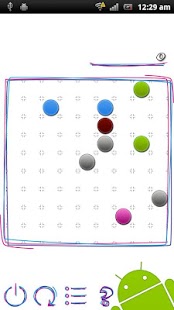FlyMonkey Five 1.13
Free Version
Publisher Description
[About FIve]
Gather FIve balls with the same color to erase them.
Every time after you moved a ball, 3 new balls will be created on the game table randomly.
This game looks like Five In A Line(which can be found in most linux OSs). but this game has different rules with original Five In A Line. If you love Five In A Line, you will love this game too.
[How To Play]
1. select a ball
2. select another place to move the ball.
enjoy!!
[Note]
I'll keep updating this game, so please give me any of your idea.
[Keyword]
qq facebook msn messenger train brain earth google yahoo sohu sina talkbox need for speed 3D calculate ball atok china japanese english photo fun card weibo sanguosha skype mixi QR reader amazon youtube gree translation dictionary learner gmail viber mud book kindle java python database pronunciation beauty beast super mario power sender receiver blue tooth book hot paper milk apple fitness movement thunder pptv pplive 360 live robot
About FlyMonkey Five
FlyMonkey Five is a free app for Android published in the Other list of apps, part of Games & Entertainment.
The company that develops FlyMonkey Five is flymonkey. The latest version released by its developer is 1.13. This app was rated by 1 users of our site and has an average rating of 3.0.
To install FlyMonkey Five on your Android device, just click the green Continue To App button above to start the installation process. The app is listed on our website since 2012-06-30 and was downloaded 6 times. We have already checked if the download link is safe, however for your own protection we recommend that you scan the downloaded app with your antivirus. Your antivirus may detect the FlyMonkey Five as malware as malware if the download link to com.gmail.flymonkeyfive is broken.
How to install FlyMonkey Five on your Android device:
- Click on the Continue To App button on our website. This will redirect you to Google Play.
- Once the FlyMonkey Five is shown in the Google Play listing of your Android device, you can start its download and installation. Tap on the Install button located below the search bar and to the right of the app icon.
- A pop-up window with the permissions required by FlyMonkey Five will be shown. Click on Accept to continue the process.
- FlyMonkey Five will be downloaded onto your device, displaying a progress. Once the download completes, the installation will start and you'll get a notification after the installation is finished.